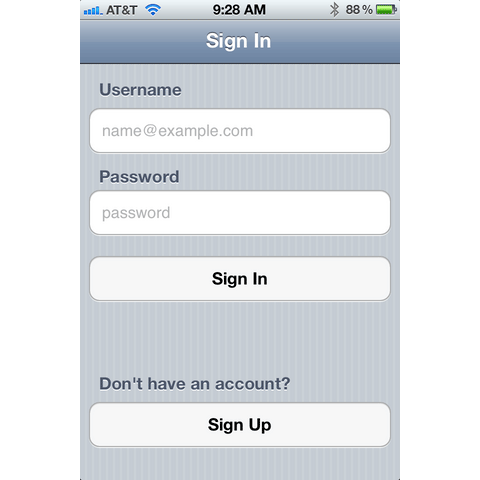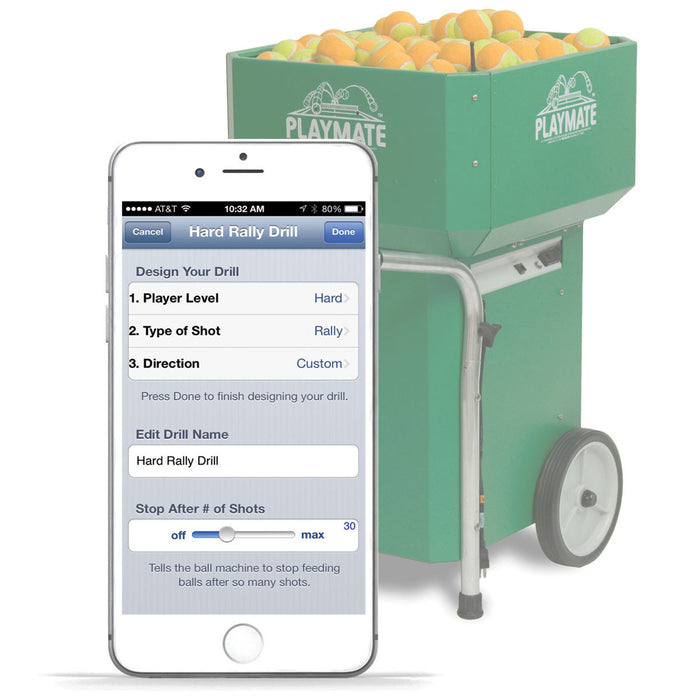iPlaymate Tennis
iPlaymate Tennis
The iPlaymate Tennis is a Bluetooth communicator that you simply hang on your Playmate ball machine and plug into the control box port. Once installed, you can connect to your ball machine on your iPhone®, iPod Touch® or iPad® using Playmate's special app, Like My Drill, available at the App Store.
 The Like My Drill app allows you to create drills and directly control your PLAYMATE ball machine. Like My Drills connects directly to the online Playmate Drill Community where you can customize your own drills and share those drills with your friends. Because the Playmate Drill Community is online, an internet connection through WiFi or 3G is required in order to use Like My Drill.
The Like My Drill app allows you to create drills and directly control your PLAYMATE ball machine. Like My Drills connects directly to the online Playmate Drill Community where you can customize your own drills and share those drills with your friends. Because the Playmate Drill Community is online, an internet connection through WiFi or 3G is required in order to use Like My Drill.
Features of the Like My Drill App
- Remote control your Playmate ball machine
- Share drills with friends
- Organize drills by type, skill, player names, or anything else
- Create a library of drills for the club
- Designed with Bluetooth for longer battery life
- Supports device rotation
Compatibility of the iPlaymate Tennis
- Longer drills. Sixteen shot long drills instead of only eight.
- Shot count feature. The ball machine can feed 20 balls and automatically stop until you want another 20 balls.
- Advanced random feature that presents a player with specific random shots in the middle of a drill. For example, you can set a few groundstrokes and then either a high approach or a low approach at random, followed by a volley. The groundstrokes and volley always happen in this drill, but the player will receive either a high approach or low approach type situation in the middle of the drill.
- Balanced random directions. If you set the ball machine to feed to 3 different locations, it will try to balance the overall count of shots that go to each of those locations while still feeding randomly.
- Force a shot to go in a specific direction no matter what. For example, if the ball machine is feeding a drill that provides a random high approach or low approach situation as described above and you decided that no matter what the high approach needed to be on the backhand side for the player, you can force the high approach to always be to the backhand.
- Automatically stop at the end of a drill. Use the remote to start the drill again and the drill stops automatically at the end of the drill. For example, if you have a drill where a player goes from the baseline to the net and he wants the ball machine to wait for him to get back to the baseline again, this feature will allow the player to start the drill on-demand each time through.
- Easy drill delay feature allows you to set the ball machine to wait an amount of time before starting the drill over again.
A Closer Look at the iPlaymate Tennis and the Like My Drill App